For YouTube
Press play on YouTube video streaming
Stream YouTube videos to the big screen with Ditto. Keep your device free for other tasks.


In sync
Mismatched lips and audio ruin a good video fast. YouTube streaming brings less lag and better audio sync so what you see matches what you hear.
Playback controls
Craft the best viewing experience for any moment with built-in video playback controls.
- Skip forward to get to the good part
- Rewind to review key moments
- Pause for questions or discussion

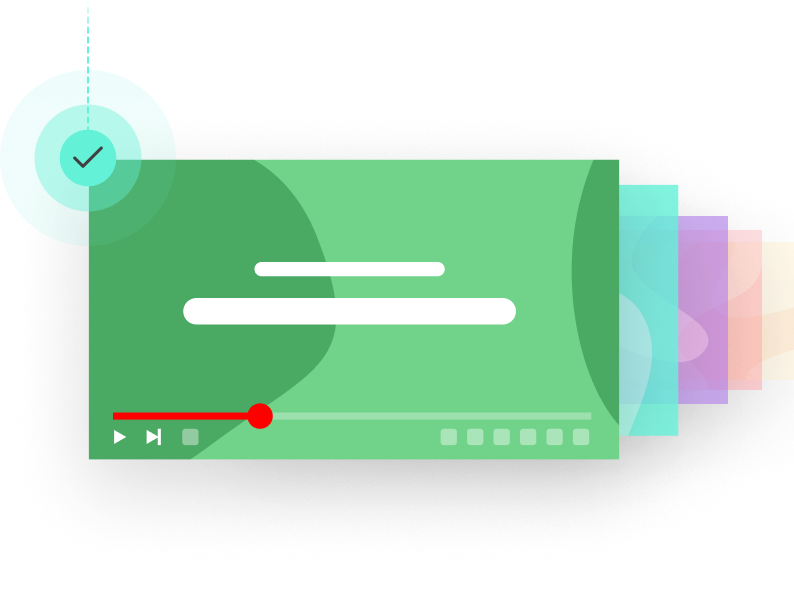
Play it again
Sometimes you need to show the same video in multiple classes or presentations. Ditto makes it easy to quickly replay recently streamed videos.
Streaming where you need it
YouTube streaming with Ditto makes video sharing seamless in classrooms, conference rooms and collaborative spaces.
- Videos are easy to play
- Content is enjoyable to watch
- Users can multitask while streaming

Ready to stream?
Effortlessly share YouTube videos to your displays with Ditto.