The 11 Best Ways to Use Digital Signage

Great digital signage injects life into TVs and displays that occupy valuable wall space in offices, schools and businesses. It transforms bland screens into captivating resources in high-traffic areas.
We compiled 11 awesome ways to use digital signage to help accomplish your goals and engage your audience.
The 11 best ways to use digital signage
The possibilities for digital signage are nearly endless. How you use signage will vary significantly depending on your unique goals and needs.
1. Weather forecasts
Keep your workforce and visitors prepared for any weather conditions in the places that matter most.
Weather digital signage allows you to display current conditions and future weather forecasts to prepare for the hours, days and weeks ahead at a glance. Show the weather at your location, satellite locations or event locations.

2. Live traffic cameras
Traffic cam digital signage allows you to view live feeds of traffic cameras. See current traffic conditions to help plan your commute. Be prepared to push back scheduled meetings or make accommodations for late-arriving attendees if you notice traffic causing arrival delays.
Traffic cam feeds are generally free and publicly accessible online. Just grab the URL and drop it into a digital signage solution that allows you to use URLs as signage content.
3. Social media feeds
Stay up to date on the latest company social posts, trends and follower inquiries as they happen. Use social feeds in digital signage to learn what’s important to your audience or monitor your brand’s social presence.
Note: Due to the unpredictable nature of social media, this type of signage may not be best for screens in view of customers, guests or partners. It may be better to reserve this type of signage only for spaces where relevant stakeholders can see it. If you wish to share social media digital signage to a broader audience, you can select to show only the primary timeline content approved and posted by your organization.

4. Customer testimonial
Broadcast customer feedback on your displays to earn credibility among visitors and boost morale among team members. Testimonial digital signage provides third-party validation and gives customers that extra bit of reassurance when they need it most.
Displaying testimonials allows you to control the narrative of your business or product while providing real and validated social proof to potential customers.

5. Wayfinding
Improve how people navigate your office, school or organization with wayfinding digital signage. Make the most out of your property with easy-to-follow directions for employees, students and guests.
Wayfinding or directional digital signage allows you to guide guests to the appropriate meeting room, help freshmen navigate buildings and guide customers to the products they need. Properly guided guests feel more comfortable, confident and at home in your school or business.

6. Emergency alerts
Find a digital signage solution that allows you to quickly push alerts to your digital media players. Use alerts to broadcast urgent messages to displays in high-traffic areas to ensure the people in your spaces are informed and prepared to handle any situation.

7. Current news/events
Integrate top news sources into your digital signage displays to catch breaking national headlines or local stories as they happen. Use news aggregation services to filter news stories to get the content that is most relevant to your organization.
.jpg?width=561&height=540&name=07-news%20(1).jpg)
8. Stock market updates
View real-time stock prices on signage-enabled displays as if you were on Wall Street. Use digital signage to monitor your organization's stock as well as any publicly traded competitors or partners.
.jpg?width=560&height=540&name=08-stock-market%20(1).jpg)
9. Project management platforms
Display project timelines and progression on the big screen when you integrate your existing project management platform with your digital signage solution.
Increasing visibility of your project management platform on shared displays helps team members track progress and deadlines as they work through tasks.
Ultimately, it can reduce the quantity of weekly or daily meetings and drive the rate at which work is completed.

10. General information
Push notifications to all displays or specific locations to keep staff, students and visitors in the loop. It’s always a good idea to post important announcements and reminders in multiple locations to ensure your message reaches everyone.

11. Spotlight recognition
Use digital signage to recognize important visitors, bring awareness to student achievements and share employee victories to boost morale and create a welcoming environment. Show future job candidates how team members are recognized and rewarded, or inspire younger students to strive for similar achievements.
Last updated 03/25/2022
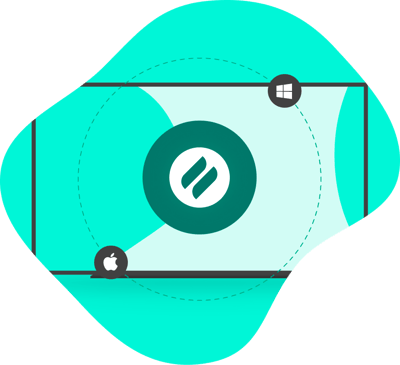
Save time designing and deploying digital signage
Ditto digital signage provides the professionally designed signage templates and functionality needed to accommodate all of the top digital signage examples above. It gives your organization the opportunity to achieve your digital signage goals in minutes.
Ditto works with your existing hardware to turn every screen into a complete communication hub capable of displaying digital signage and receiving screen mirroring connections. To try Ditto out yourself, sign up for a free 30-day trial.
