
Reflector + AirParrot Bundle
Save when you buy AirParrot and Reflector together. One AirParrot and one Reflector license for use on either MacOS or Windows.



Save when you buy AirParrot and Reflector together. One AirParrot and one Reflector license for use on either MacOS or Windows.
BUY US$
Wirelessly display many device types for the ultimate screen sharing experience.
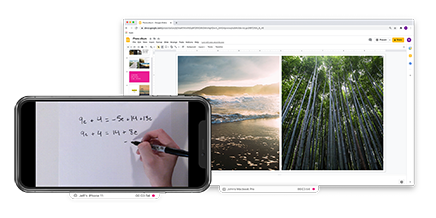
Record shared devices and add voiceover to create tutorials, lessons and other videos.
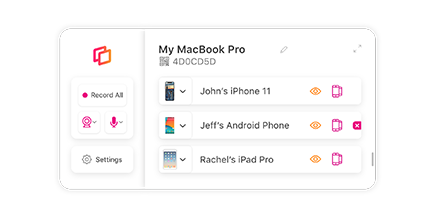
Control which devices can share and how they appear on the screen.

Prevent all unwanted devices from connecting to Reflector with access control.

Stream videos, audio and other multimedia to a larger screen with better speakers.
Reflector 4 does more than your average screen mirroring receiver. These are the features you’ll be talking about.
Wirelessly mirror one or more devices of any type to your computer.
Learn more.
Record any mirrored device. Add voiceover audio and customize recording when needed.
Learn more.
Emphasize, hide or show devices and select device frames all from one central location.
Learn more.
Prevent unwanted connections and restrict access to only those who should be mirroring.
Learn more.
Stream home videos or movies to Reflector, or share photos on a larger screen.
Learn more.
Reflector can receive AirPlay mirroring connections from Mac, iPad, iPhone and iPod Touch.
Connect Windows devices with built-in Miracast to Reflector. Compatible with Reflector for Windows only.
Reflector effortlessly receives Chromebook, Android, and Chrome browser tab screen mirroring and streaming connections using Google Cast.
Reflector can act as an audio-only receiver. Stream your favorite music to a computer connected to larger speakers.
Devices with built-in AirPlay, Google Cast or Miracast can connect to Reflector simultaneously.
Choose device frames to make your mirrored screen look like your real device, or choose a different frame to test a new look.
Eliminate distractions from other applications or desktop items and choose background colors or images to go along with mirrored screens.
Add AirParrot to your device and connect to Reflector for even more advanced screen mirroring options.
Choose to allow or deny a device connection before it’s shown on your screen.
“The fact that no other apps or peripherals are required — you can get started with just a simple app install — makes this a painlessly simple way to significantly expand the functionality of your mobile and desktop computers by allowing them to interact.”