
Reflector + AirParrot Bundle
Save when you buy AirParrot and Reflector together. One AirParrot and one Reflector license for use on either MacOS or Windows.



Save when you buy AirParrot and Reflector together. One AirParrot and one Reflector license for use on either MacOS or Windows.
BUY US$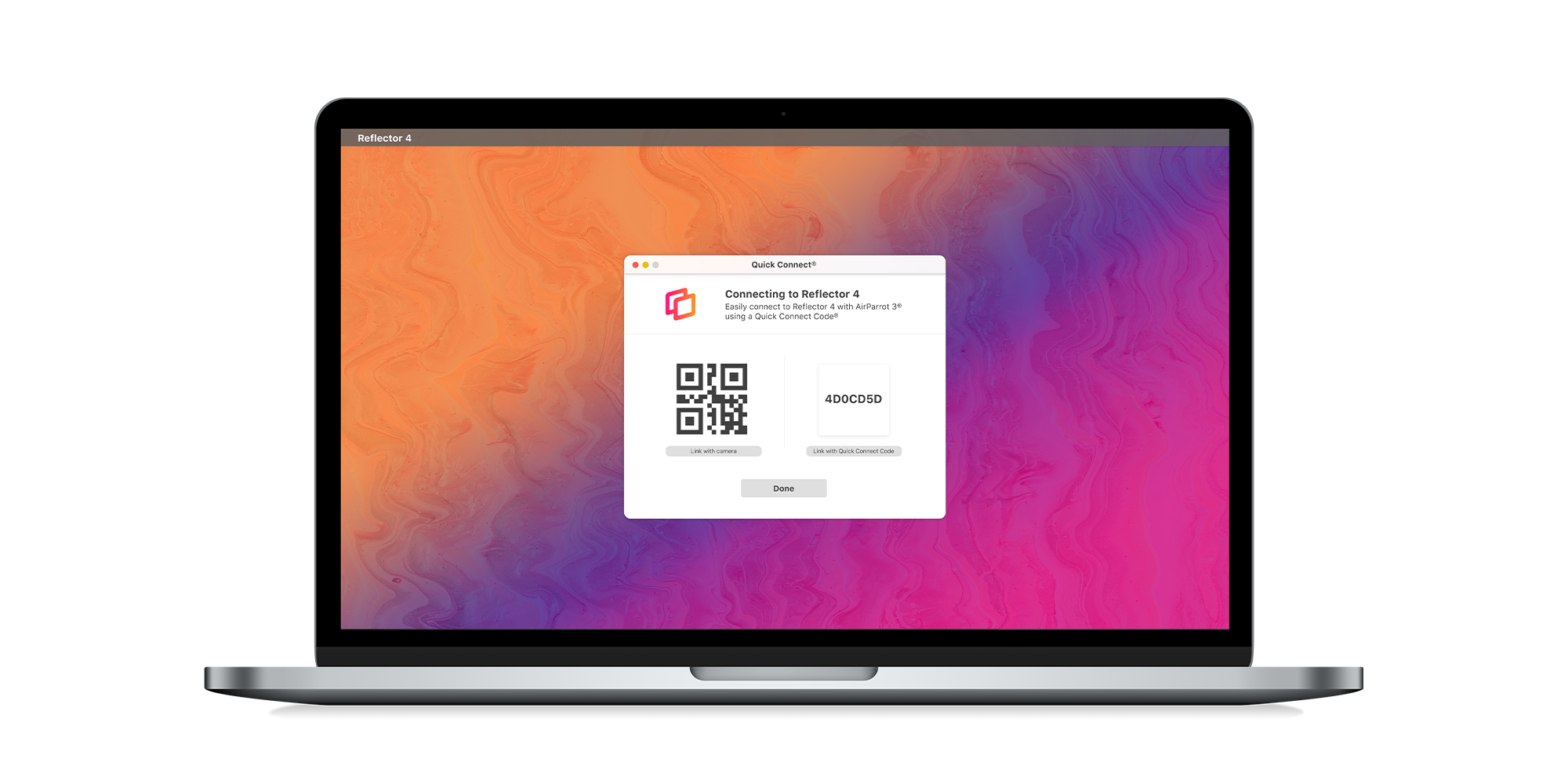
Reflector was designed with security in mind. A number of security options prevent unwanted connections and restrict access to only those who should be mirroring.
On-screen codes require the device to see the screen when connecting, so only those in the same room can mirror.
Only compatible with iOS, iPadOS and macOS.
Choose to allow or deny a device to connect before it’s shown. Others in the room will only see what you want, when you want. Save your preference for later, or be prompted every time.
Easily send computer screens to Reflector with Quick Connect Codes®. When connecting to Reflector with AirParrot, simply enter the code displayed in the Quick Connect section.
Screen Mirror
Wirelessly mirror one or more devices of any type to your computer.
Read more.
Record
Record any mirrored device. Add voiceover audio and customize recordings when needed.
Read more.