
BUSINESS
Put your business on display
Make it easy for your teams and guests to accomplish their goals. Deliver the ultimate in-person experience on every screen.
Trusted by businesses worldwide








Solve countless challenges with a single solution
Make your screens whatever you need them to be with Ditto.
- Brainstorms, status meetings and presentations? Collaborate wirelessly →
- Sweet deals, menu specials or company updates? Create a digital sign →
- Moose on the loose in the office? Better send an on-screen alert →
Ditto gives you one simple way to improve your screens while eliminating costly, redundant solutions. It has never been easier to collaborate wirelessly, share what’s important and keep people in your spaces safe.

Meet like a pro
- Keep meetings on track
- Spark meaningful collaboration
- Wirelessly share from any device to larger displays
- Engage your audience while presenting
- Reinforce key metrics with signage
- Share ideas, reports, designs and more
Fewer help tickets. More sharing.
Your teams and guests are busy. They have a million things to worry about. Screen sharing shouldn’t be one of them.

Use Ditto if you want a simple, streamlined connection experience for everyone…and fewer help tickets for your IT team.

Ditto works the same on all of your devices — Apple, Google, Windows, Android. Other solutions still rely on native mirroring, like AirPlay, Google Cast and Miracast. These protocols wreak havoc on corporate networks and cause all kinds of issues for your users.
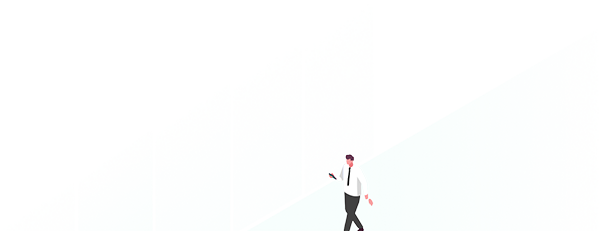

IT teams don’t have to spend weeks or months deploying costly new tech. Ditto software runs on the devices businesses already use and rely on every day.

Bring wireless collaboration, digital signage and on-screen alerts anywhere without pricey, single-purpose hardware. Spend your time and budget on other projects.
Make your screens the MVP
Offices and meeting spaces
Bring pro-level screen sharing and digital signage to all of the places you meet, collaborate and present.
Food service
Easily design, display and update digital menu boards and signage with Ditto. Keep customers coming back to your restaurant, bar, coffee shop or bakery.
Coworking spaces
Enjoy flexible collaboration and signage tech that adapts to the ever-changing needs of your people and spaces.
Retail
Nurture customers, boost brand recognition and increase sales with attention-grabbing signage in your store.